Define merge fields that should be transferred to MailChimp. No settings need to be made here during the initial setup; the first name is synchronized in FNAME and the last name in LNAME.
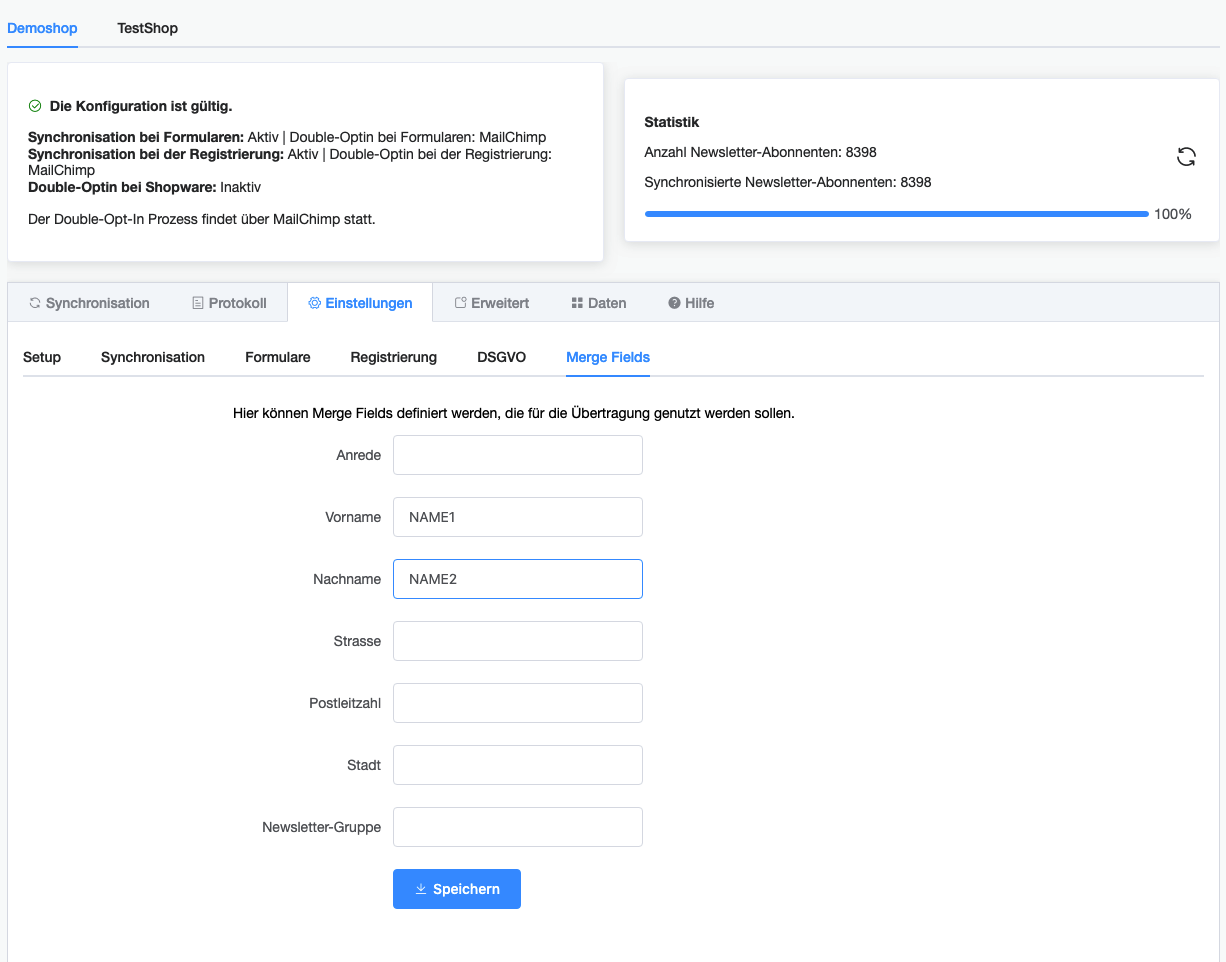
It is important to specify the names of the merge fields that appear on the left side in MailChimp—in this example, NAME1 and NAME2 would be the correct entries in the plugin settings:
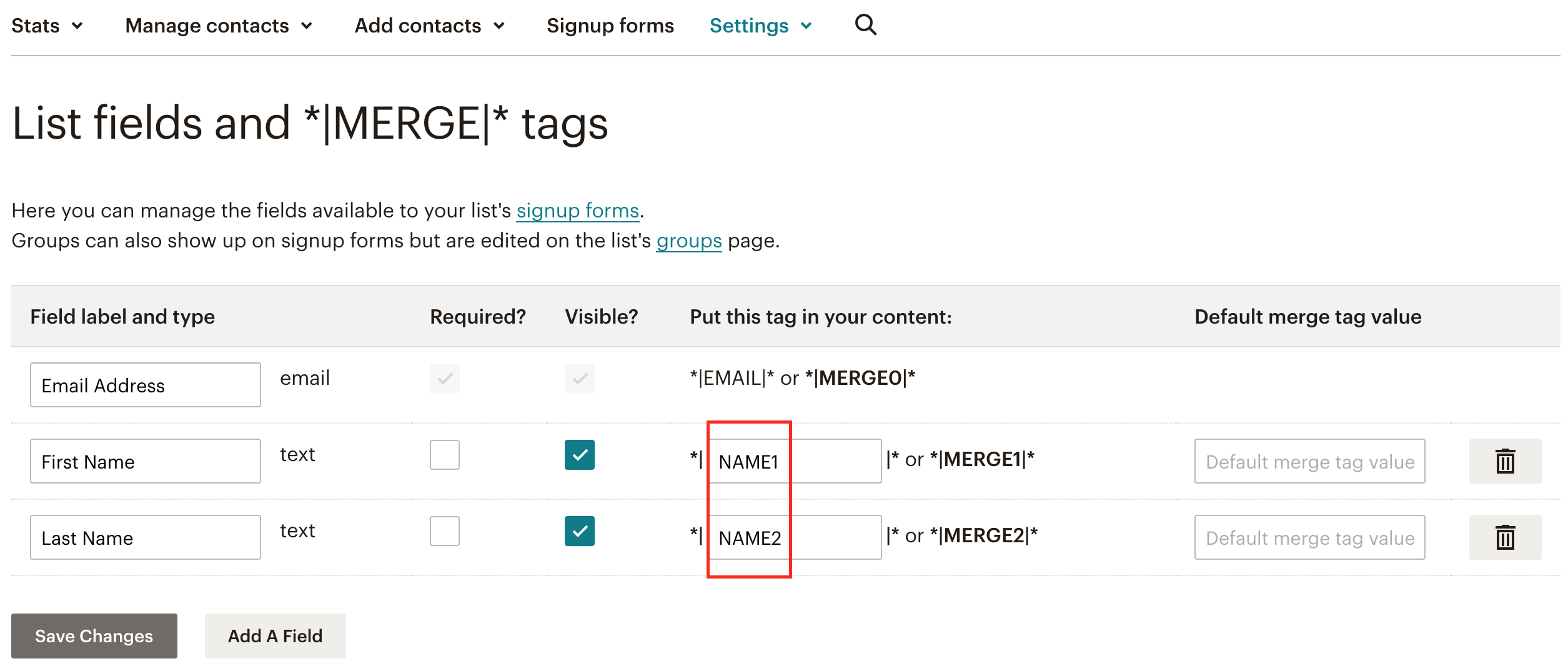
For the salutation, you can define how the Shopware values “mr” and “ms” should be translated to Mailchimp. On the Mailchimp side, you can then use a dropdown field that allows these values – or a normal text field.