The plugin saves synchronizations that are performed in the log. The log displays the name of the setting, the corresponding list, the status, and a message about the current status.
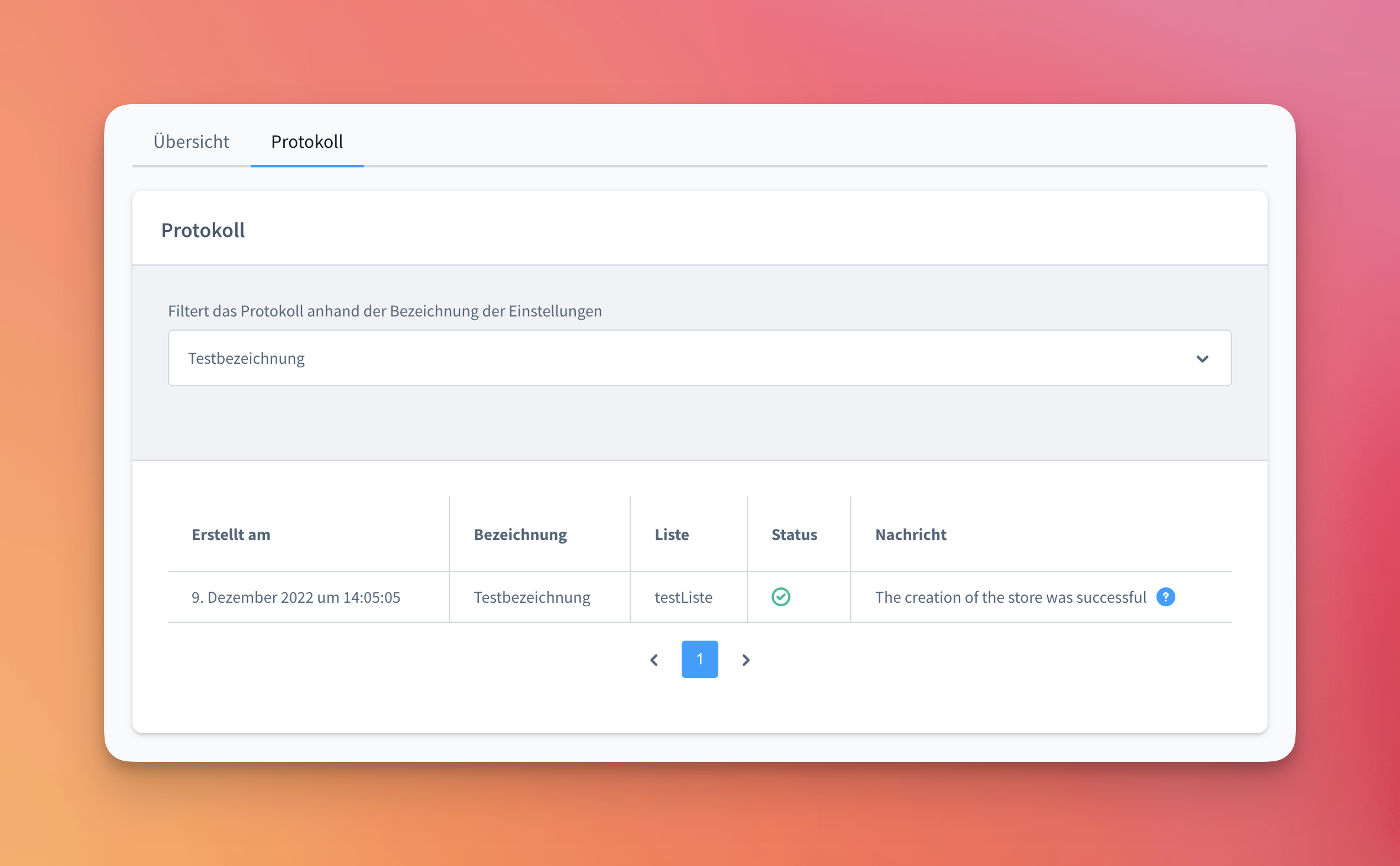
If a synchronization run is marked with a yellow exclamation mark, there may have been problems with the synchronization. These problems can be identified as follows. When you hover the mouse over the corresponding icon in the message, a tooltip opens with information such as this:
{“id”:“at65z25jh2”,“status”:“finished”,“total_operations”:2,‘finished_operations’:2," errored_operations“:2,”submitted_at“:”2022-03-11T20:44:41+00:00“,”completed_at“:”2022-03-11T20:44:46+00:00“,‘response_body_url’:”https://mailchimp-api-batch.s3. amazonaws.com/at65z25i44-response.tar.gz?AWSAccessKeyId=&Expires=1647032391&Signature=Rseudrz2QUGswiM%3D“,”_links“:[{”rel“:”parent“,‘href’:”https://us14. api.mailchimp.com/3.0/batches“,”method“:”GET“,”targetSchema“:”https://us14.api.mailchimp.com/schema/3.0/Definitions/Batches/CollectionResponse.json“,‘schema’:”https://us14. api.mailchimp.com/schema/3.0/Paths/Batches/Collection.json“},{”rel“:”self“,”href“:”https://us14.api.mailchimp.com/3.0/batches/at65z25in2“,”method“:”GET“,‘targetSchema’:”https://us14. api.mailchimp.com/schema/3.0/Definitions/Batches/Response.json“},{”rel“:”delete“,”href“:”https://us14.api.mailchimp.com/3.0/batches/at65z25in2“,‘method’:”DELETE"}]}
The decisive part is this:
“response_body_url”:"https://mailchimp-api-batch.s3.amazonaws.com/at65z25i44-response.tar.gz?AWSAccessKeyId=&Expires=1647032391&Signature=Rseudrz2QUGswiMP%3D
If you copy this URL into your browser, you can download a .tar.gz file that can be opened locally. This file contains the errors that occurred in Mailchimp and can help you determine why synchronization was not possible. The corresponding files can only be downloaded within 7 days of execution.