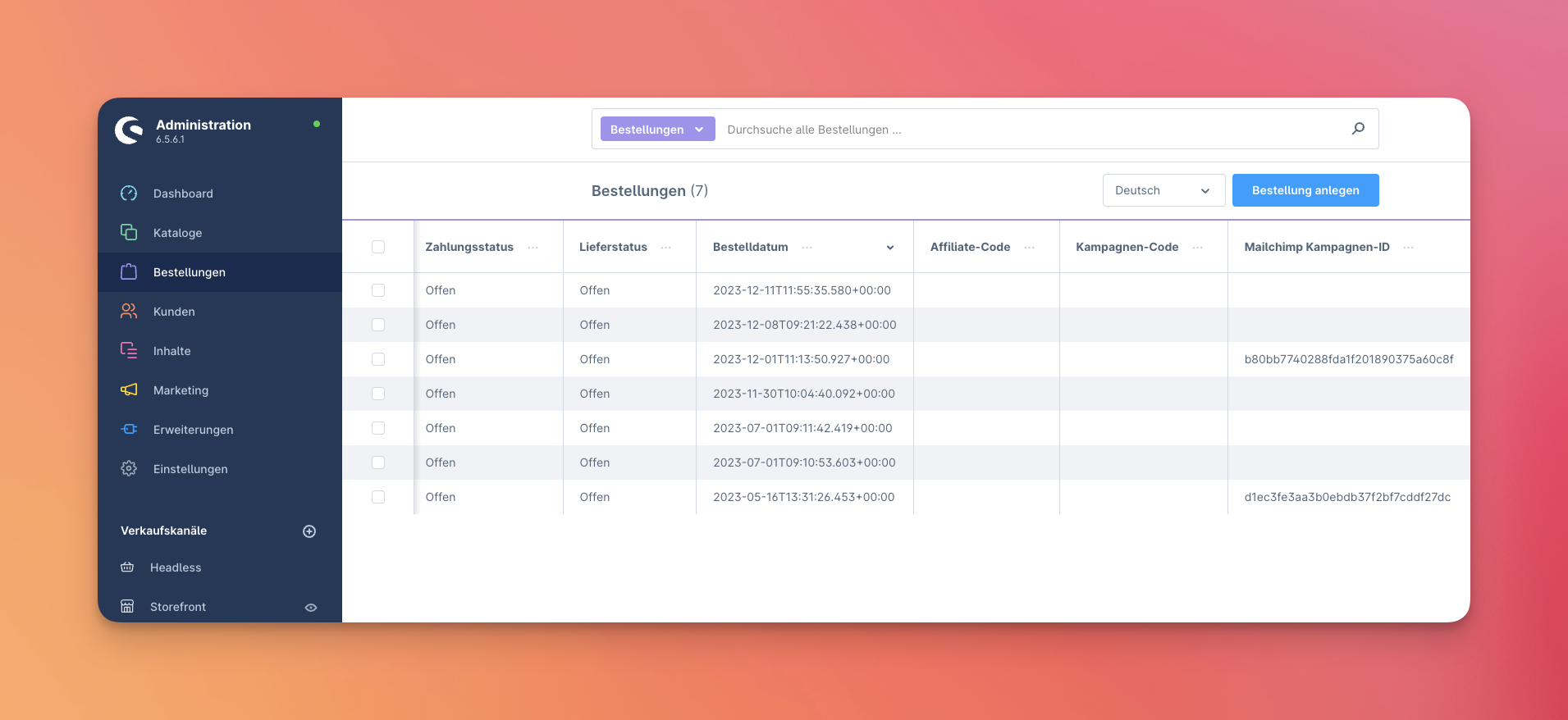Step 1
After purchasing the plugin, install and activate it in the Shopware backend.
Step 2
Go to the settings in the Shopware main menu under Marketing -> JETT Mailchimp e-Commerce
Step 3
In addition to the settings in the plugin mask, there is a new column in the overview of all orders: Mailchimp Campaign ID. This allows you to evaluate which orders have been received in Shopware via Mailchimp.
The sales are also fed back to Mailchimp so that the respective campaign in Mailchimp shows how much sales have been generated.