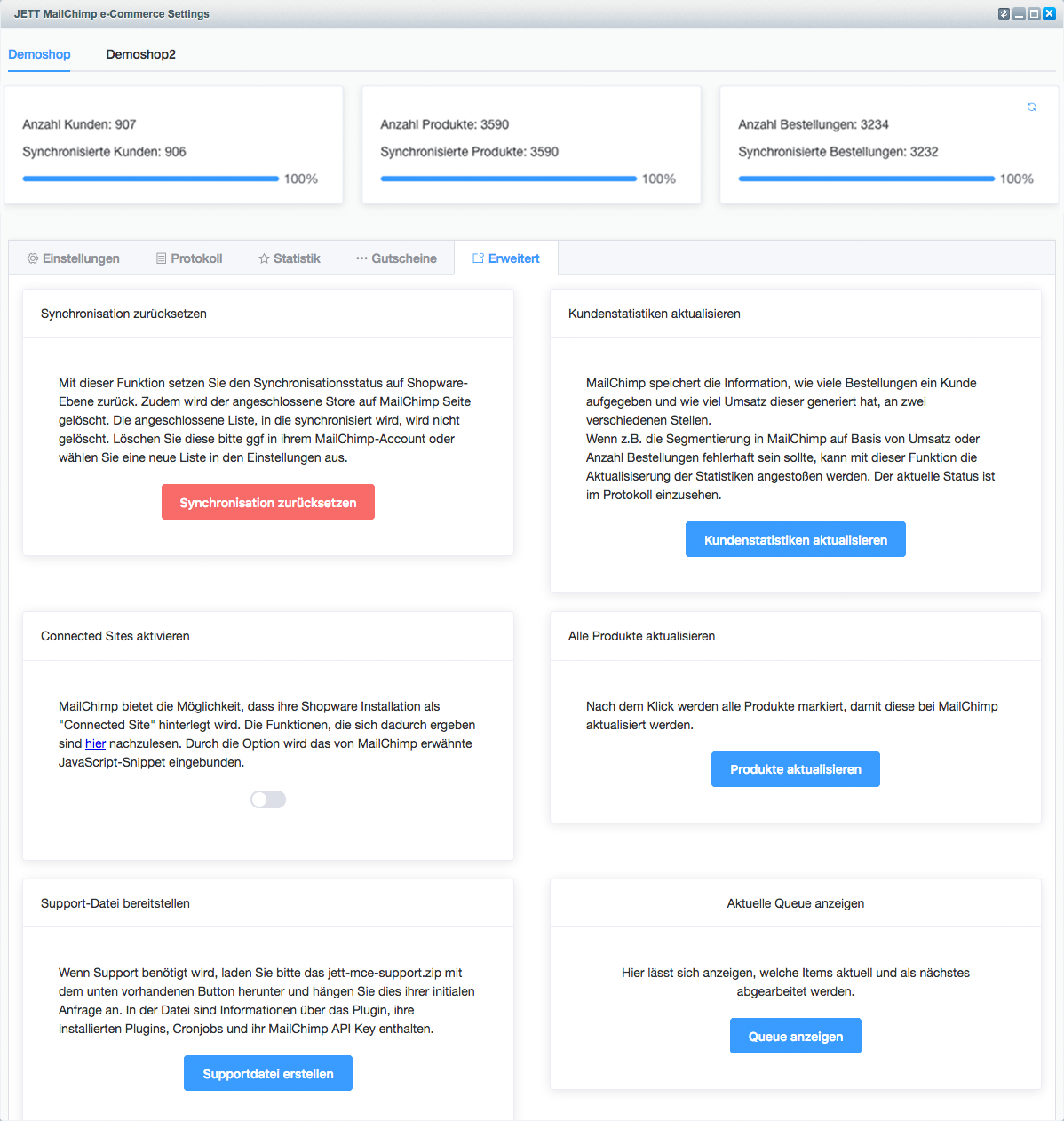
The advanced settings area includes the following sections:
-
Reset synchronization: This allows you to reset synchronization at the Shopware level. This deletes the e-commerce data on the MailChimp side, but the subscribers remain in the list. Please note that after synchronization at the Shopware level, all customers already synchronized on the MailChimp side should also be deleted. If this does not happen, the e-commerce data for the existing subscribers will be added.
-
Update customer statistics: In an earlier version of the plugin, there were problems with customer statistics—this option ensures that the statistics “Number of orders” and “Turnover” are updated for each customer.
-
Activate connected sites: This option integrates the JavaScript snippet required by MailChimp, providing you with additional functions (Infolink). Among other things, you can launch remarketing campaigns or integrate an on-the-fly pop-up on your website to attract new subscribers.
-
Update all products: After clicking, all products are marked accordingly so that they are updated in MailChimp. This option is not necessary during operation, as items are updated automatically.
-
Provide support file: If support is required, the file generated here should be attached to the support request. This allows us to help you with your problem as quickly as possible.
-
Show current queue: This allows you to see which items will be synchronized with MailChimp next.